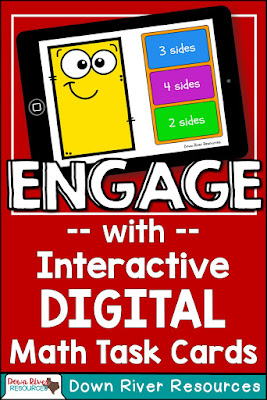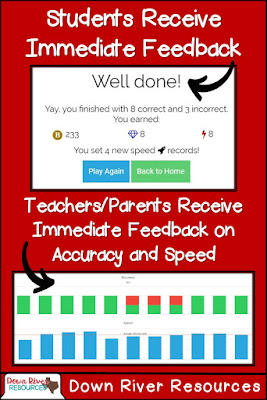Technology is everywhere! Cell phones, tablets, and computers are brought between home and school daily. Many schools are doing away with their no tolerance policies of the past and embracing the usage of these devices in the classroom. Whether you enjoy using technology in the classroom or not, the EdTech movement is taking over as more schools are adopting the 1:1 environment (one-to-one computing). I have always used technology as a fun way to present information to my students in math, but now I am able to allow my students to practice and master the content using an engaging new app, Boom Cards by Boom Learning. This new platform allows my students to engage in the math content using interactive digital task cards. My students love using the digital task cards during math centers, independent practice, and small group instruction using the Boom Cards app.
Boom Learning keeps teachers and parents alike afloat because...
1. Digital task cards can help students practice and master specific skills.
2. Digital task cards can assess students' understanding of specific skills.
3. Digital task cards can be used to differentiate instruction since decks of cards can be assigned to students to complete in the classroom or home.
4. Digital task cards save time and money since there is no photocopying, cutting, laminating, or storing!
4. Digital task cards save time and money since there is no photocopying, cutting, laminating, or storing!
5. Digital task cards create a fun, interactive environment where game features keep students engaged and wanting more!
 There are three things required to use this digital platform: a device (computer, tablet, cell phone, or interactive whiteboard), the internet, and an account on Boom Learning.
There are three things required to use this digital platform: a device (computer, tablet, cell phone, or interactive whiteboard), the internet, and an account on Boom Learning.
Boom Cards teaching resources can be played directly on the website or through an app from the App Store, Google Play, or Amazon.
Teachers and parents can choose from an ever-growing
library of task cards options to assign to your class or child. There is a range of grade levels, subjects, and topics covered. This variety is great to keep all students engaged in the content, whether the child needs intervention on a specific skill or a challenge in a subject!
One of the best things about digital task cards is that students receive immediate feedback which engages students!
Each answer the student provides receives instantaneous feedback. The cards are self-checking and allow the students to know if they got the answer correct or not. In addition, there is summative feedback, or a summary of of how the student responded, at the end. (See image for a sample screenshot of summative feedback.)
- Coins are rewards for persistence and struggle.
- Pulses (the lightening bolt) reward over-learning behaviors (the concept that learning past mastery leads to automaticity, with speed and accuracy).
Teachers have the ability to assign decks (sets of cards) to individual students so the practice can be very targeted for intervention purposes too. The assignment can be completed within the classroom or at home. Thus, parents can get involved in their child's learning too.
 There are convenient printable password cards so they can be distributed to the students. This card will information families on how to access the website or app at home. These are great for passing out during parent-teacher conferences when parents ask for things that they can do for their child at home! Now, families can also get engaged in their student's learning from home and on-the-go!
There are convenient printable password cards so they can be distributed to the students. This card will information families on how to access the website or app at home. These are great for passing out during parent-teacher conferences when parents ask for things that they can do for their child at home! Now, families can also get engaged in their student's learning from home and on-the-go!
In the image titled, "Student View," parents can see the information and progress for their child once they login to the app or website.
Teachers and parents can see how many times it takes for a student to correctly answer a card too. This can help teachers and parents identify any difficulties the student may be facing during the practice sessions. Speed and accuracy is also accounted for in the reporting.
Requirements to Use Digital Task Cards
 There are three things required to use this digital platform: a device (computer, tablet, cell phone, or interactive whiteboard), the internet, and an account on Boom Learning.
There are three things required to use this digital platform: a device (computer, tablet, cell phone, or interactive whiteboard), the internet, and an account on Boom Learning. Boom Cards teaching resources can be played directly on the website or through an app from the App Store, Google Play, or Amazon.
Teachers and parents can choose from an ever-growing
library of task cards options to assign to your class or child. There is a range of grade levels, subjects, and topics covered. This variety is great to keep all students engaged in the content, whether the child needs intervention on a specific skill or a challenge in a subject!
One of the best things about digital task cards is that students receive immediate feedback which engages students!
Each answer the student provides receives instantaneous feedback. The cards are self-checking and allow the students to know if they got the answer correct or not. In addition, there is summative feedback, or a summary of of how the student responded, at the end. (See image for a sample screenshot of summative feedback.)
Another perk of this platform is that the student learning experience is "game-ified" to encourage mastery, struggle, and repetition. Students engage more in the content because of this experience.
- Students earn gems for mastering content.- Coins are rewards for persistence and struggle.
- Pulses (the lightening bolt) reward over-learning behaviors (the concept that learning past mastery leads to automaticity, with speed and accuracy).
Teachers have the ability to assign decks (sets of cards) to individual students so the practice can be very targeted for intervention purposes too. The assignment can be completed within the classroom or at home. Thus, parents can get involved in their child's learning too.
Parents Can Get Involved in Digital Learning
 There are convenient printable password cards so they can be distributed to the students. This card will information families on how to access the website or app at home. These are great for passing out during parent-teacher conferences when parents ask for things that they can do for their child at home! Now, families can also get engaged in their student's learning from home and on-the-go!
There are convenient printable password cards so they can be distributed to the students. This card will information families on how to access the website or app at home. These are great for passing out during parent-teacher conferences when parents ask for things that they can do for their child at home! Now, families can also get engaged in their student's learning from home and on-the-go!In the image titled, "Student View," parents can see the information and progress for their child once they login to the app or website.
Teachers and parents can see how many times it takes for a student to correctly answer a card too. This can help teachers and parents identify any difficulties the student may be facing during the practice sessions. Speed and accuracy is also accounted for in the reporting.
Parents: Ask your child's teacher if they are use Boom Learning. If not, they might be interested in this platform. You can always create a personal account to use with your child independent from the classroom.
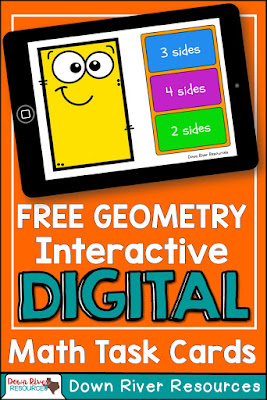 There is so much excitement for this new platform. Teachers are wishing they had the opportunity to engage their students in these types of digital learning tasks sooner!
There is so much excitement for this new platform. Teachers are wishing they had the opportunity to engage their students in these types of digital learning tasks sooner!
My nieces and nephews are all signed up too and using the digital task cards this summer to prepare for kindergarten, first, and second grades! I look forward to watching them grow and master math!
Digital learning, is an instructional practice that effectively uses technology to strengthen a student's learning experience. If you haven't joined the movement, this is one of the easiest ways I know! Boom Cards teaching resources, hosted on Boom Learning is surely one quick-fire way to enhance a student's learning experience in the classroom and at home.
I hope this post inspires you to check out Boom Cards by Boom Learning, and if you want to use a free deck of cards and try this out, please follow this over to my TpT Shop.
(You will get a FREE "basic" account that comes with a few extra perks above the free trial for using that link!)
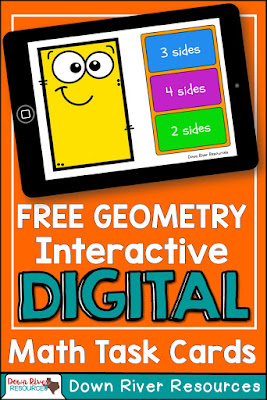 There is so much excitement for this new platform. Teachers are wishing they had the opportunity to engage their students in these types of digital learning tasks sooner!
There is so much excitement for this new platform. Teachers are wishing they had the opportunity to engage their students in these types of digital learning tasks sooner!My nieces and nephews are all signed up too and using the digital task cards this summer to prepare for kindergarten, first, and second grades! I look forward to watching them grow and master math!
Digital learning, is an instructional practice that effectively uses technology to strengthen a student's learning experience. If you haven't joined the movement, this is one of the easiest ways I know! Boom Cards teaching resources, hosted on Boom Learning is surely one quick-fire way to enhance a student's learning experience in the classroom and at home.
I hope this post inspires you to check out Boom Cards by Boom Learning, and if you want to use a free deck of cards and try this out, please follow this over to my TpT Shop.
(You will get a FREE "basic" account that comes with a few extra perks above the free trial for using that link!)
How would you use interactive digital task cards in your classroom or home?